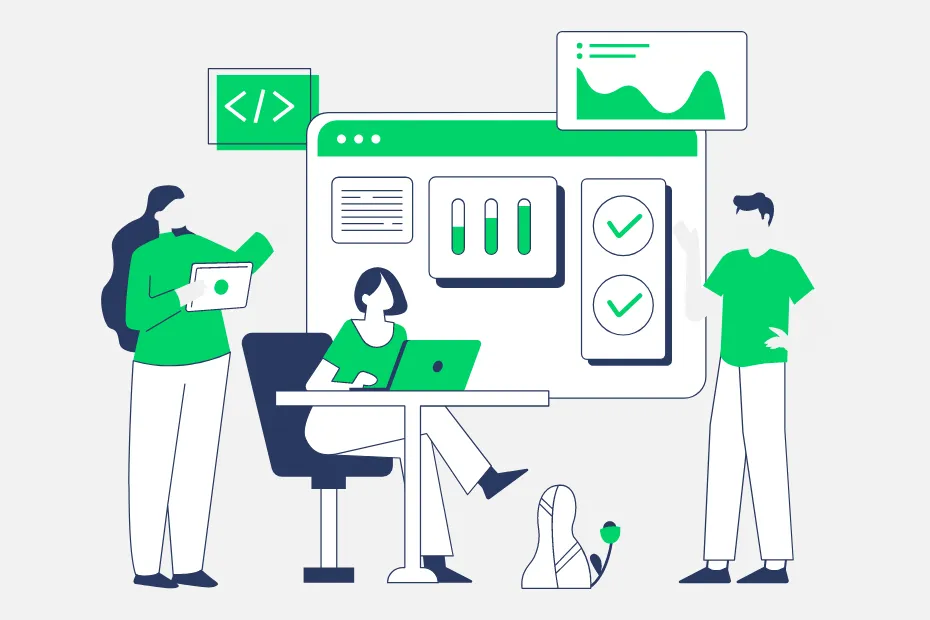
Setting Up An Account With Kernel Tools For Your Invoicing Needs
Do you have any invoicing needs? If you are a business owner and wanted to create recurring invoices and get paid without the hassle of notifying your customers from time to time, Kernel Tools is the one thing you need.
Read through the following how you can easily sign up.
The first thing is to go to www.kerneltools.com:

Click the “Sign Up” on the top right corner:

It will take you through the setup account page where you can sign up using your Google or Facebook account, and we will autofill the details we're asking from you.
You can also do it manually by filling out the following details: your first name, last name, email, and password:
Make sure to read our Terms and Conditions and Privacy Policy before checking the “I Agree” button and click the “Sign Up” button. A verification code will be sent to your e-mail to complete your registration, and that’s it!
With a free account, you can:
- Create 5 invoices each month
- Upload up top 5 clients in your database
- Access to 1 user
- Localized following your country’s currency
- Compute using advanced financial calculators
What are you waiting for? Sign-up now for your invoicing needs.