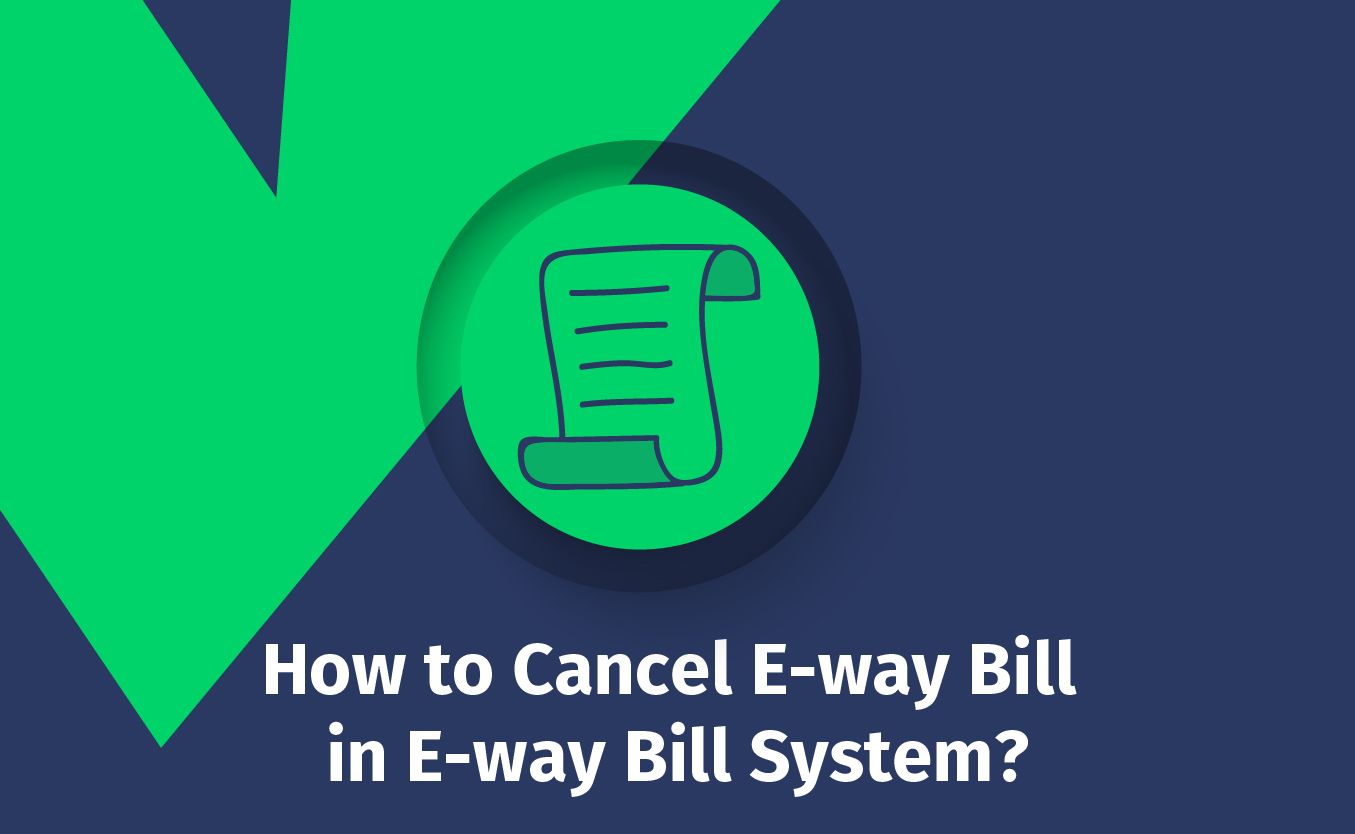
How to Cancel E-way Bill in E-way Bill System?
When goods moved interstate worth more than Rs.50,000, the registered person is required to generate an E-way Bill according to government regulations.
The GST E-way Bill portal enables users to cancel E-way Bills for various reasons. The GST Act requires suppliers and transporters who transport or store goods for transport to get a GST E-way Bill. Nevertheless, a registered person may cancel an E-way Bill if he decides it is necessary.
Let's examine a procedure for cancelling an E-way Bill within 24 hours and after 24 hours to 72 hours in this article.
Important notes:
- E-way Bills can be cancelled within 24 hours of generating them.
- Using a cancelled E-way Bill is illegal.
- Upon verification by any authorized officer, the E-way Bill cannot be cancelled.
Click here if you want to know How to generate E-way Bills using the Portal
When the Registered Person Can Cancel the E-way Bill?
When the allotted goods have not been transported, a significant mismatch exists between the goods allotted and the details as specified on the registered E-way Bill, the registered person can cancel the E-way Bill.
Is there a Cancellation Time for E-way Bills?
The person cancelling the E-way Bill should enter the E-way Bill portal and specify the reason for cancelling.
As provided in the GST Act, using the same E-way Bill after a GST E-way Bill has been cancelled is illegal and subject to penalty or imprisonment. In addition, due to the fact that an incorrect E-way Bill cannot be corrected, it's recommended to cancel the E-way Bill and create a new one if a mistake occurs or if the goods are not delivered as specified in the E-way Bill.
Important note: Only the supplier can cancel an E-way Bill within 24 hours and not the recipient.
After 24 Hours, Can We Cancel E-way Bill?
E-way Bills can be cancelled within 24 hours by the supplier of the goods. Nevertheless, if the supplier is unable to cancel the E-way Bill and has passed the 24-hour deadline, the supplier could request that the receiver cancel the E-way Bill.
Important notes:
- Within 72 hours, the receiver can cancel an E-way Bill if the time limit has exceeded 24 hours.
- Therefore, an E-way Bill cannot be cancelled after 72 hours from the time it is generated.
How to Cancel an E-way Bill via the E-way Bills Portal?
As part of this article, we will provide you with a detailed step-by-step guide for cancelling an E-way Bill document.
Step 1: Log in to the E-way Bill Portal and Select Cancellation
- To access E-way Bill, you must log on to the E-way Bill system portal.
- On the left-hand menu bar, click the Cancel option under the E-way Bill tab.
Step 2: Fill in the E-way Bill Number
- After selecting cancellation, a new screen will appear that asks for the E-way Bill number.
- After entering the 12 digits E-way Bill number click on “Go.”
Step 3: Specify the Reason
The registered person must explain why the generated E-way Bill should be cancelled.