How to Generate E-Invoices Using Kernel Finance
In order to generate E-way Bill, you need to enter GSP Portal first.
Here are simple steps to do that:
1. Log In to NIC E-Invoice Web Portal
Go to E-Invoice Portal website.
Enter your credentials and log in.
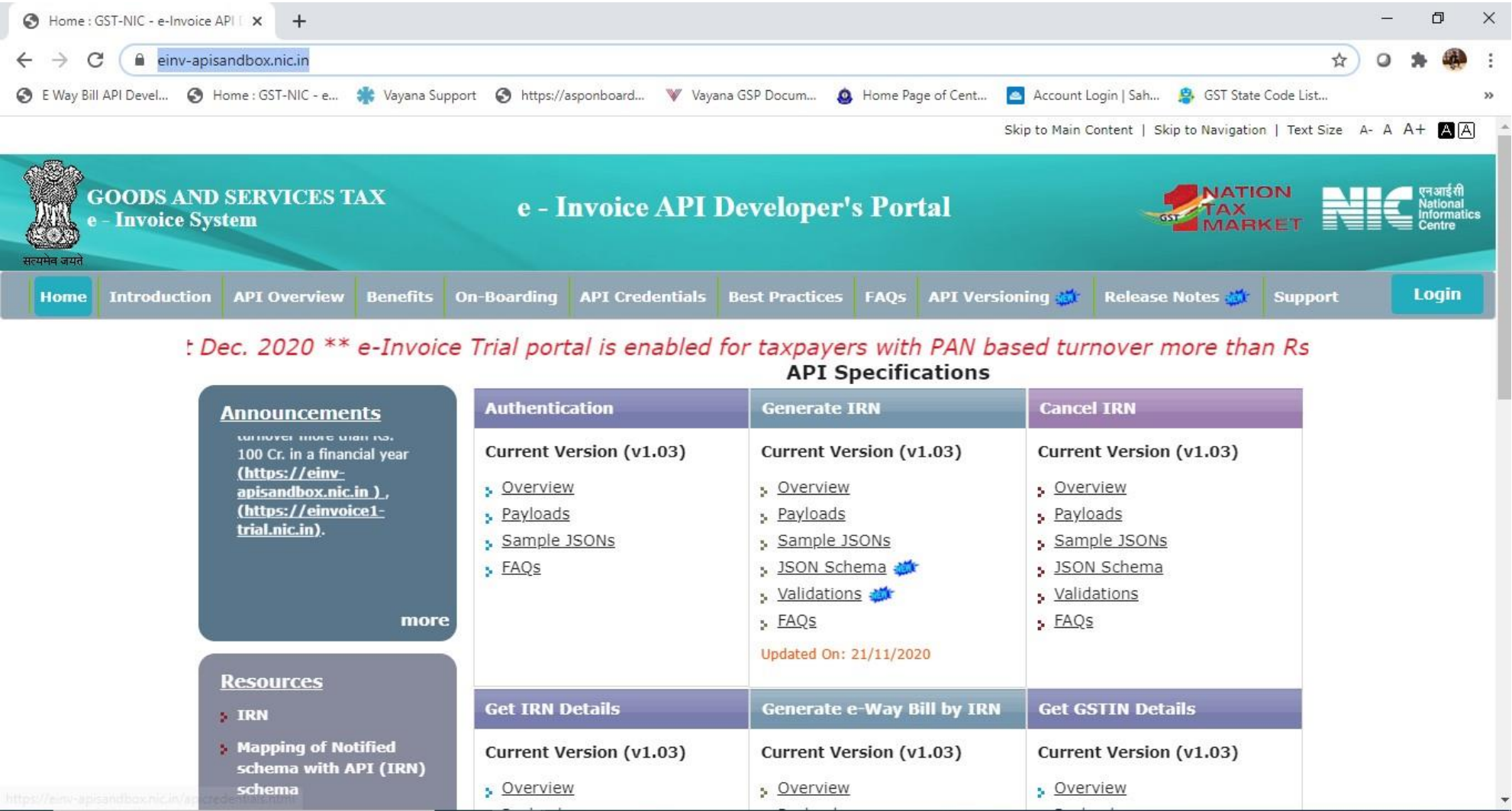
2. Click on Login and then click on Register
After you click log in, at the bottom of the page click on "Register Here". Even if you are already registered on the portal this is necessary.
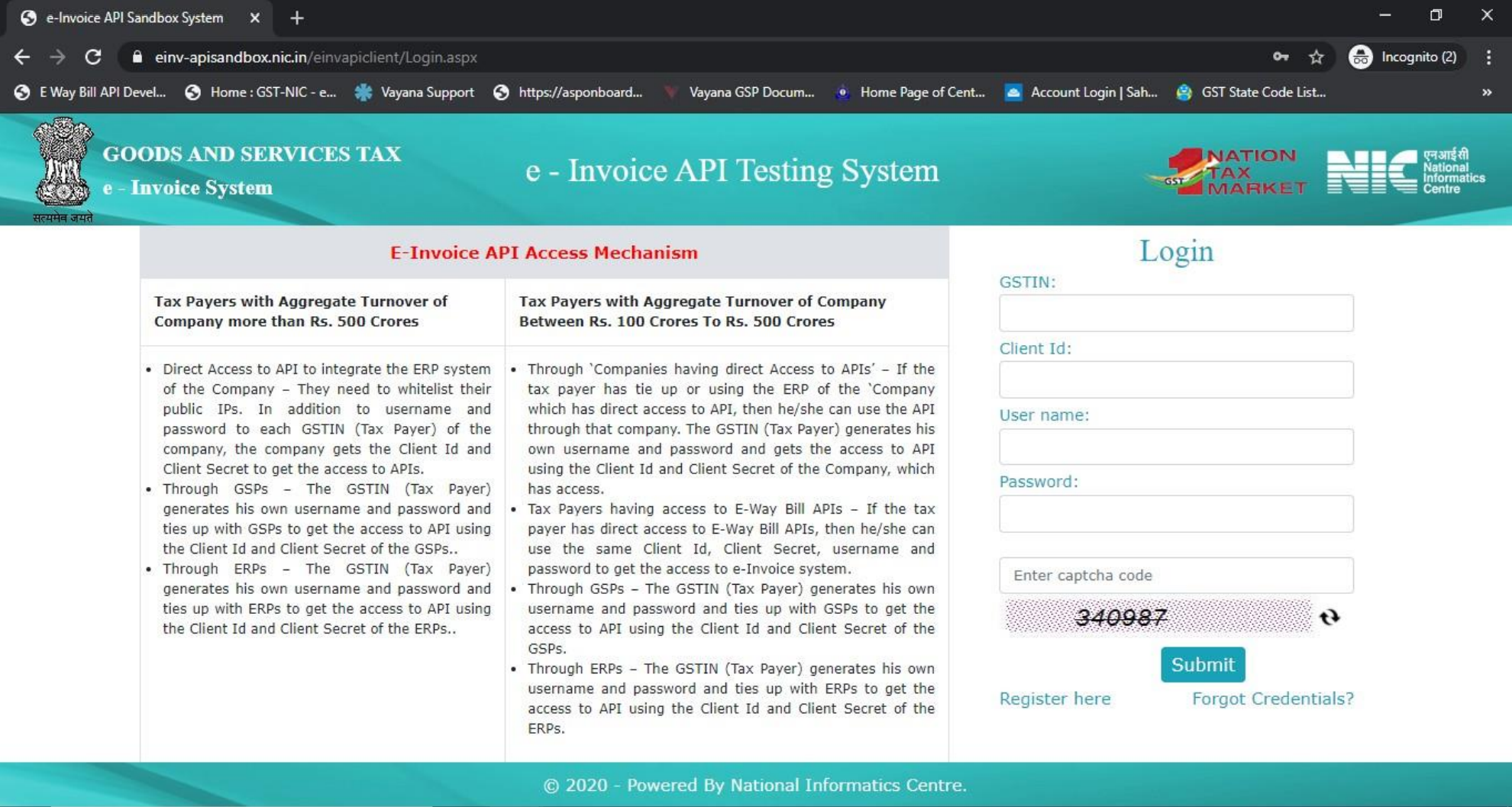
3. Select Taxpayer on “Registration Form”
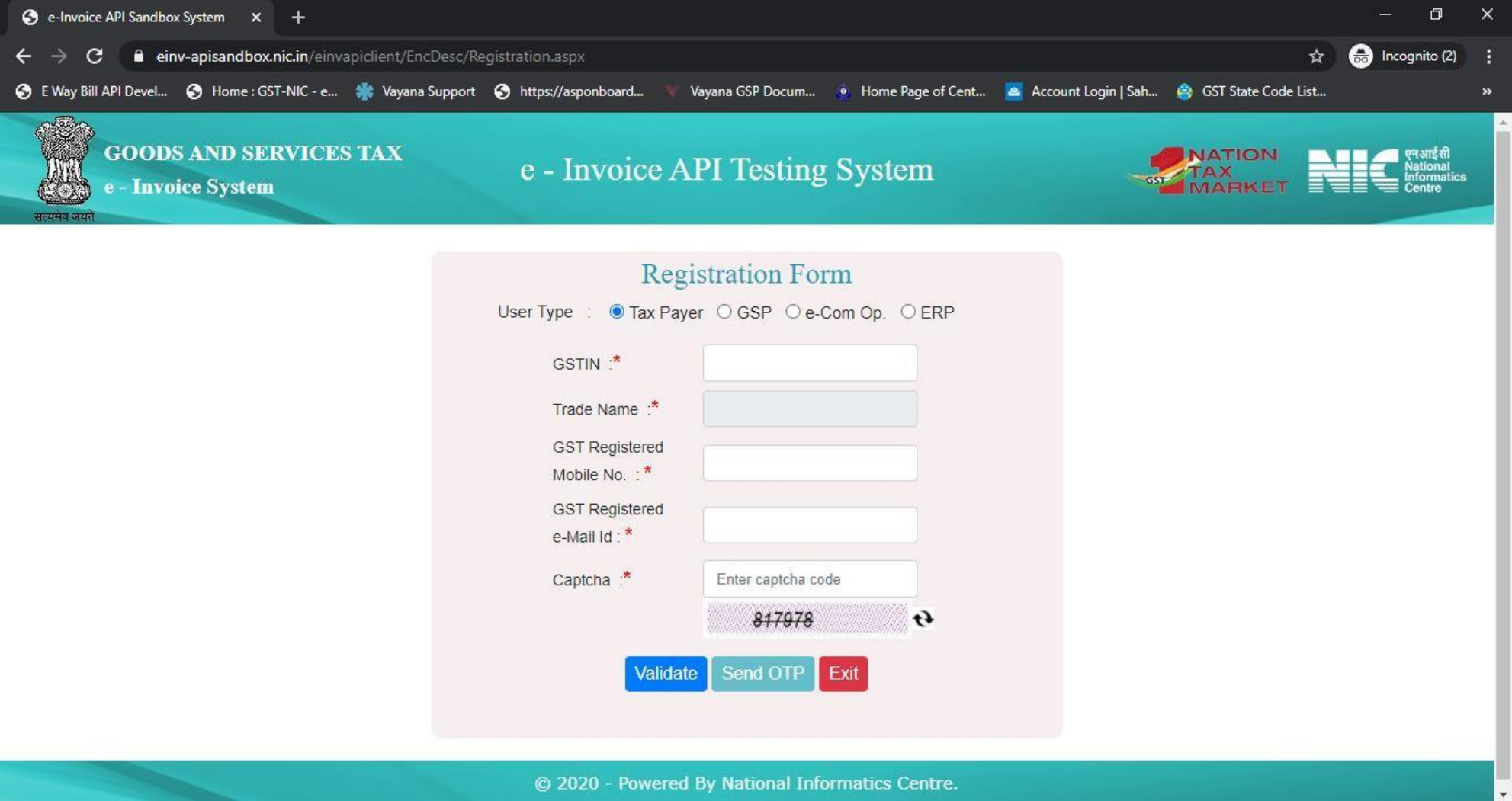
4. After you enter the GSTIN number, click on “Continue”
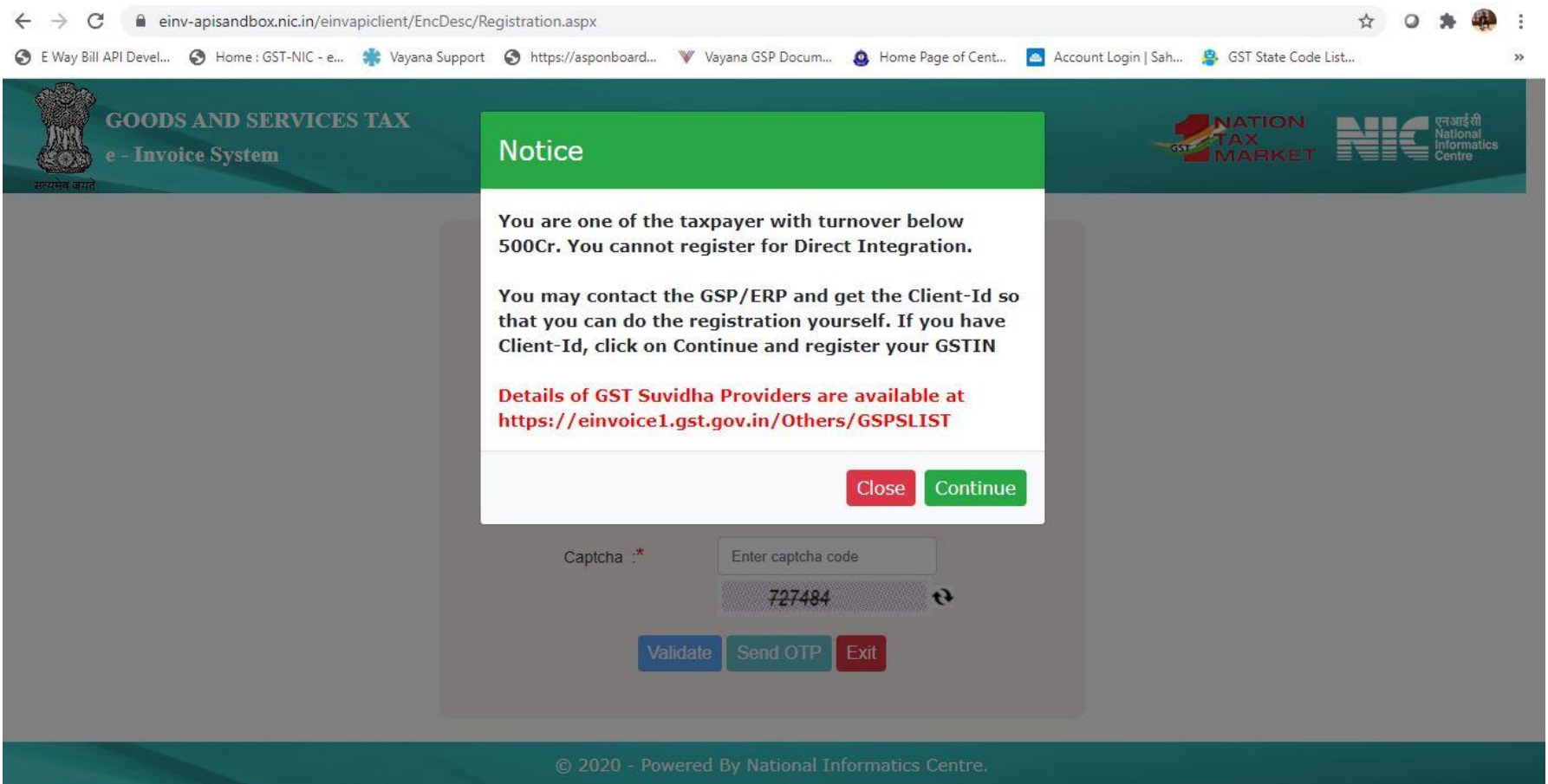
5. Click on "Validate" After You Fill our the Information

6. Once the OTP is entered, click on Submit and and select Registration through as “GSP”
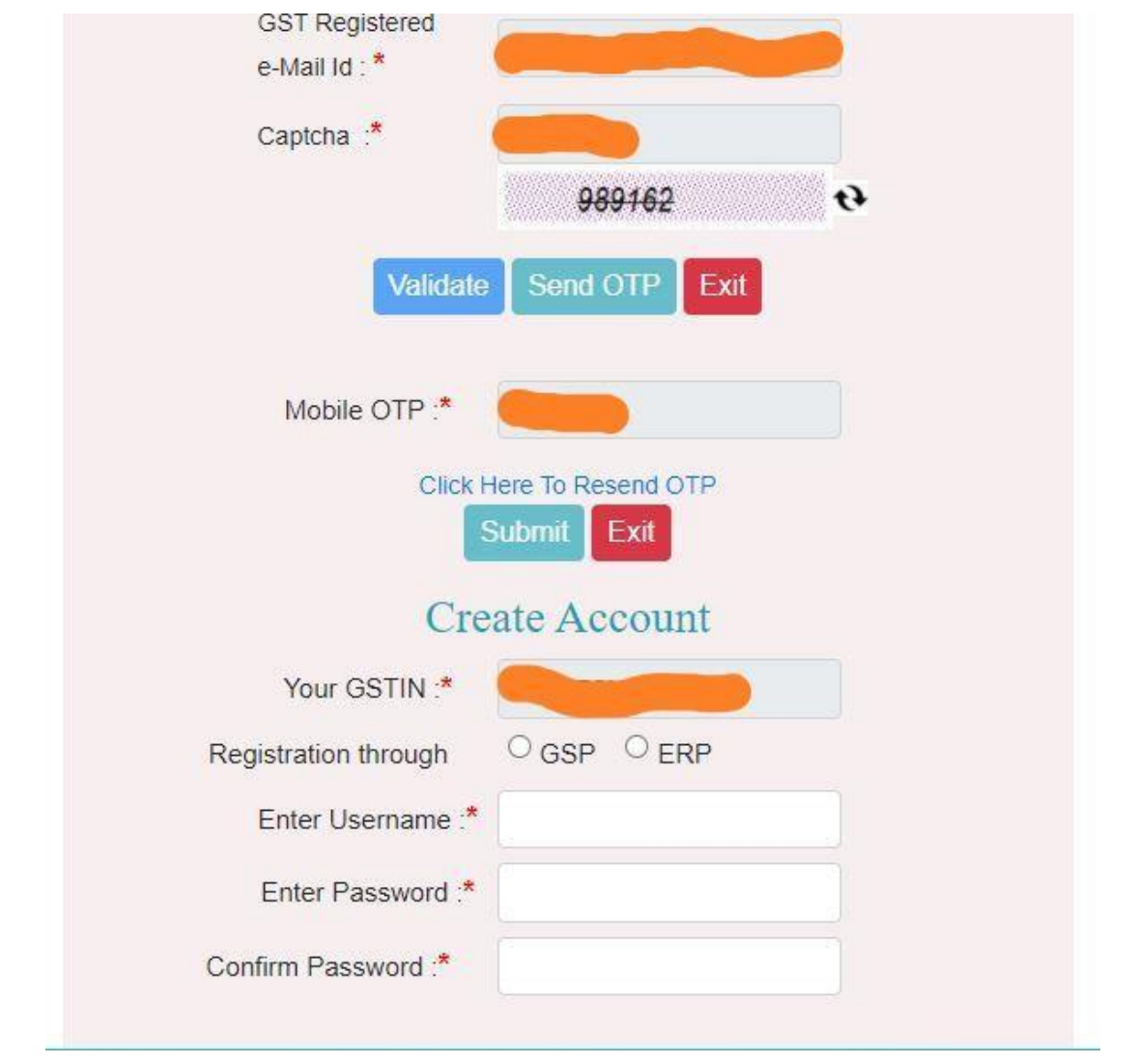
7. Select the Company Name as “Clayfin Technologies Pvt Ltd” and enter the Client ID information as “AAAPI29GSPE7J6V”. Also, create a Specific Username and Password & click on "Create"
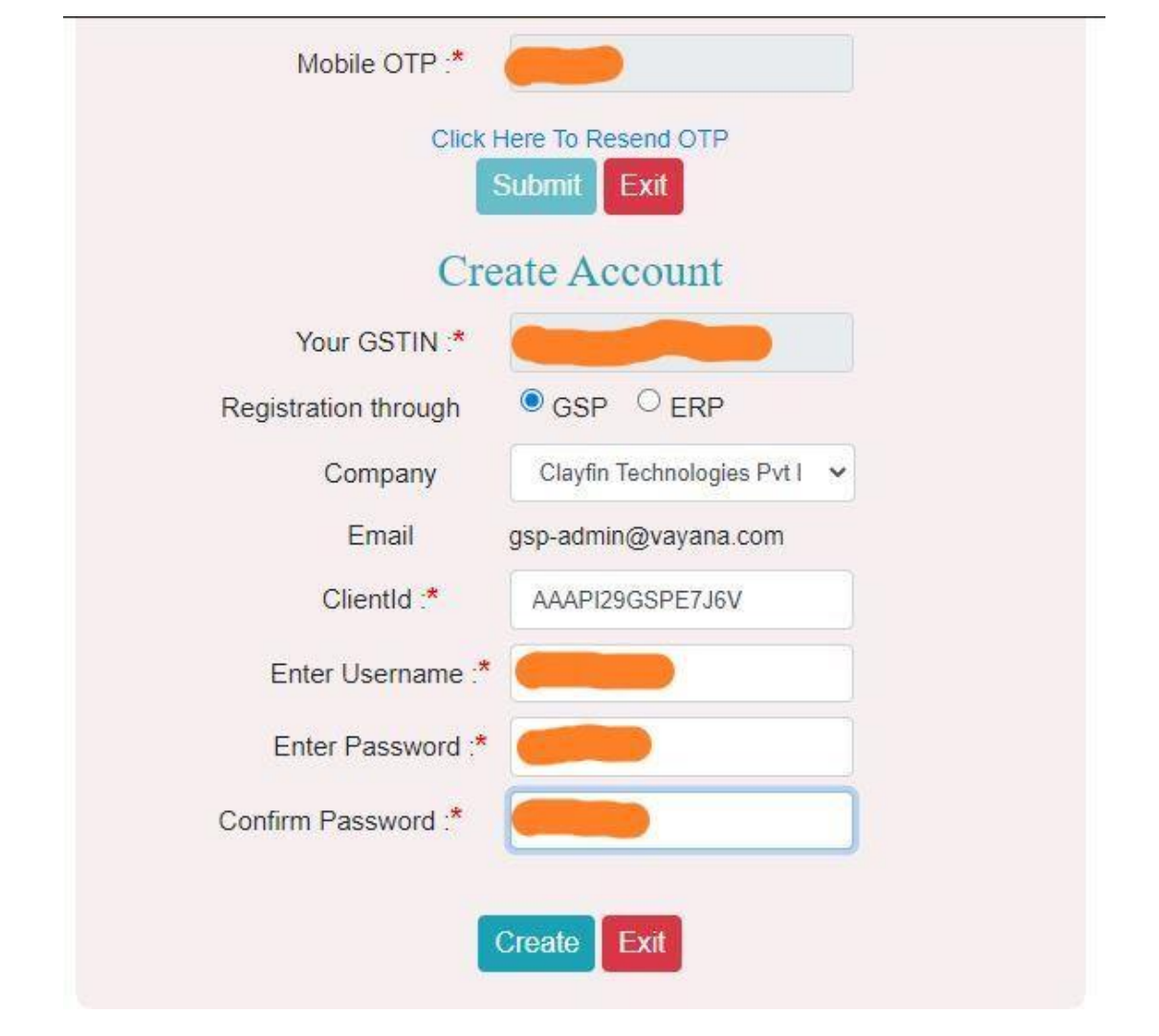
© 2021 Kernel JSC.