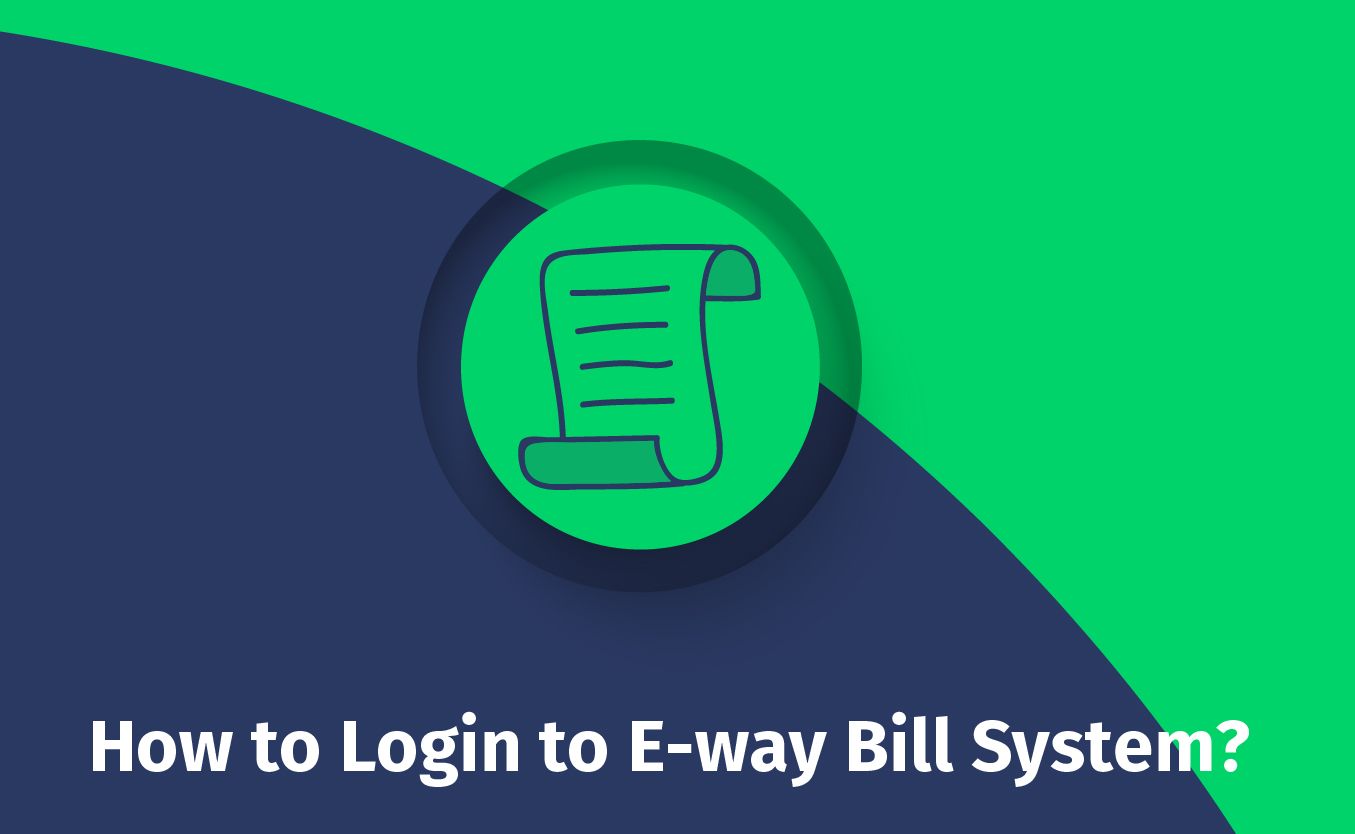
How to Login to E-way Bill System?
Here are the steps you need to know to Login to the e-Way Bill Portal.
In order to register on the e-Way Bill portal, a user must provide their GSTIN. In the EWB portal, different types of users can create accounts, such as suppliers, recipients, and transporters. Nonetheless, the supplier and recipient are both required to be GST registered. It is possible for the transporter to be GST-registered or not.
Complete Guide on How to Login into the e-Way Bill Portal
- You can log in from the dashboard by visiting the e-Way Bill Portal and clicking the button for "Log in".
- This brings us to the login page. Fill in the username and password fields. Furthermore, click the "Login" option after entering the captcha code from the image shown.
As a result, the dashboard after logging in looks like this:
Frequently Asked Questions (FAQs)
If I forget my username and password, what do I do?
Use the "Forgot Username" or "Forgot Password" facility on the portal if you have forgotten your username or password. In addition, after authenticating via an OTP, the user will be required to enter some details, followed by receiving a username and password.
How can I resolve the issue where I receive an error message saying "Your account has been blocked and try again in 5 minutes."?
If you have repeatedly tried to sign in using the wrong username or password, the system has blocked your account for security and your account will be unlocked in 5 minutes.